Guided Task: Create Conflict Interface
Checking for a schedule conflict is a behavior that is useful for WolfScheduler and other applications. We will practice additive change by incorporating the checked conflict behavior as an interface. For the moment, the Conflict interface will be specific to the Activity hierarchy (i.e., we will be using classes in the Activity hierarchy rather than a generic type). You can update the Conflict interface to handle generic objects later.
Learning Outcomes
- Create an interface
- Create a custom exception class
Create an Interface
Create a new Java interface called Conflict in the edu.ncsu.csc216.wolf_scheduler.course package of the WolfScheduler project. To create an interface, do the following:
- Right click on the
edu.ncsu.csc216.wolf_scheduler.coursepackage and select New > Interface. - Enter the name
Conflictand check the option to generate comments. - Click Finish to create the interface.
Add a Method
Add the method checkConflict() to the Conflict interface. The method has a void return type and accepts an Activity object as a parameter. The method must throw a ConflictException, which is a custom checked exception that you will define next.
Since checkConflict() is abstract, its header must end in a semicolon rather than an opening curly brace. However, since the method is part of an interface, it is automatically public and abstract, so you can leave out those key words. The method header is:
void checkConflict(Activity possibleConflictingActivity) throws ConflictException;
There are several design considerations to think about when deciding how best to set up the method for the Conflict interface. The first involves identifying the best location to handle the check for conflict. There are two choices: 1) handle in the Activity hierarchy by comparing the current instance to a parameter instance, and 2) handle in the list of Activitys. By checking for conflict in the Activity hierarchy rather than in the list, you are following a design similar to the equals() and hashCode() methods from Object and similar to the Comparable interface. An alternative would be to handle in WolfScheduler; however that implementation would likely be clunky since there are two locations where you will need to check for conflict (addCourse() and addEvent()). Since Activity will implement the Conflict interface, the idea of conflict is built into the Activity hierarchy and any other program that might use that hierarchy.
A second design consideration is how to report a conflict to the client. There are two choices: 1) return a boolean specifying if there is conflict or not, and 2) throwing an exception. The first choice would work, but the client could easily ignore the return type and end up with a conflict! The second choice of throwing an exception is a stronger alternative. However, it depends on the type of exception that you throw. If you throw something like an IllegalArgumentException, that can also be ignored or not handled. IllegalArgumentException is an unchecked exception, and the compiler doesn’t provide feedback about handling it. It’s the developer’s responsibility to fully read the documentation to know to check for it to avoid a possible program crash (you did document all the methods that throw IllegalArgumentExceptions, right?). A checked exception requires the the developer do something to handle the exception or the code won’t even compile. You’ll be using a custom checked exception specifically for conflicts: ConflictException. This means that clients of the Conflict interface MUST handle the exceptions in their code!
The design for the full WolfScheduler project, including the Conflict interface and ConflictException is below.
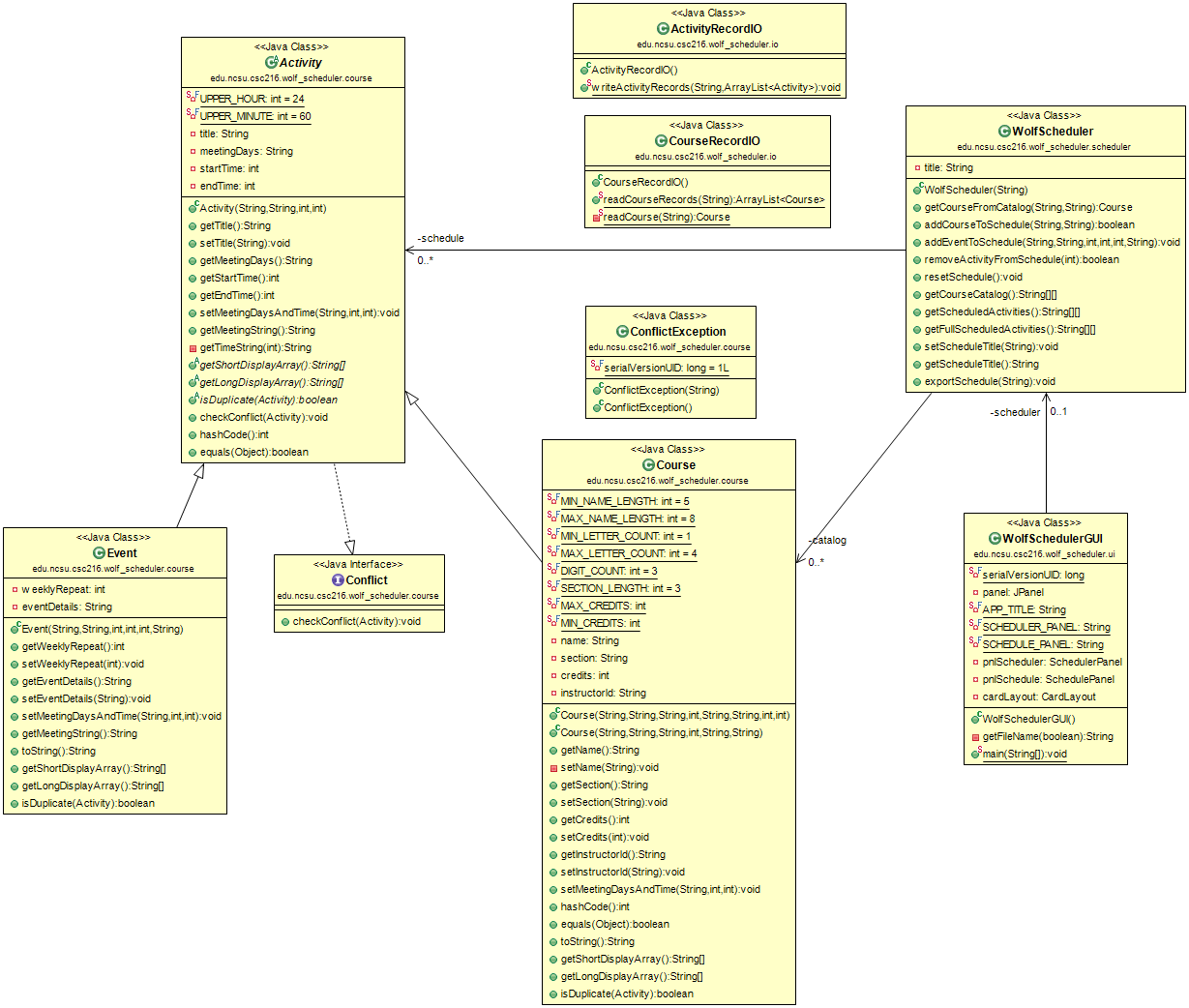
Reminder: Quick Fix for Class Creation
If you need help creating the ConflictException Java Class using Eclipse Quick Fix, see Guided Task: Eclipse Quick Fix Tool - Quick Fix.
Create ConflictException
Use the Quick Fix tool to create a ConflictException in the edu.ncsu.csc216.wolf_scheduler.course package. Since ConflictException is a checked exception, it should inherit from Exception. You’ll finish implementing ConflictException on the next page.
Comment Conflict
Interfaces define behaviors that implementing classes must define. That means the interface must be well commented so that others can use the interface for other classes. Fully Javadoc the interface at both the interface and method levels. Remember to use the @throws tag to describe when the ConflictException is thrown.
Reference: Staging and Pushing to GitHub
GitHub Resources:
Check Your Progress
Complete the following tasks before pushing your work to GitHub.
- Make sure that all fields, methods, and constructors are commented.
- Resolve all static analysis notifications.
- Fix test failures.
- Commit and push your code changes with a meaningful commit message. Label your commit with “[Implementation]” for future you!