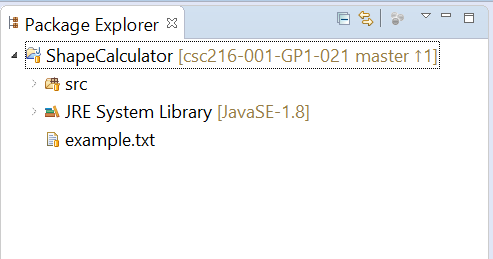Importing an Existing Project from your Repository
This section describes what to do if your NCSU GitHub already contains an Eclipse project that you have been working on, but you do not currently have a copy of the project in your Eclipse workspace.
- In the Git Repositories window, expand the Working Directory folder, right-click the project you want to import into Eclipse, and choose Import Projects.
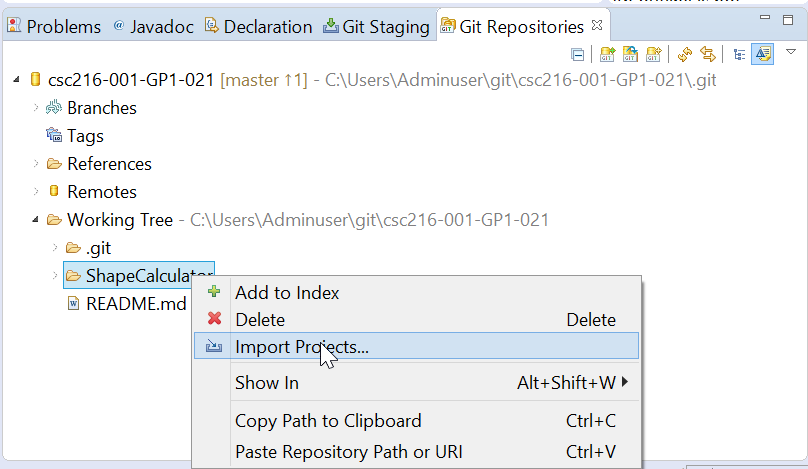
- In the Import window that opens, make sure the correct project is selected, then click Next.
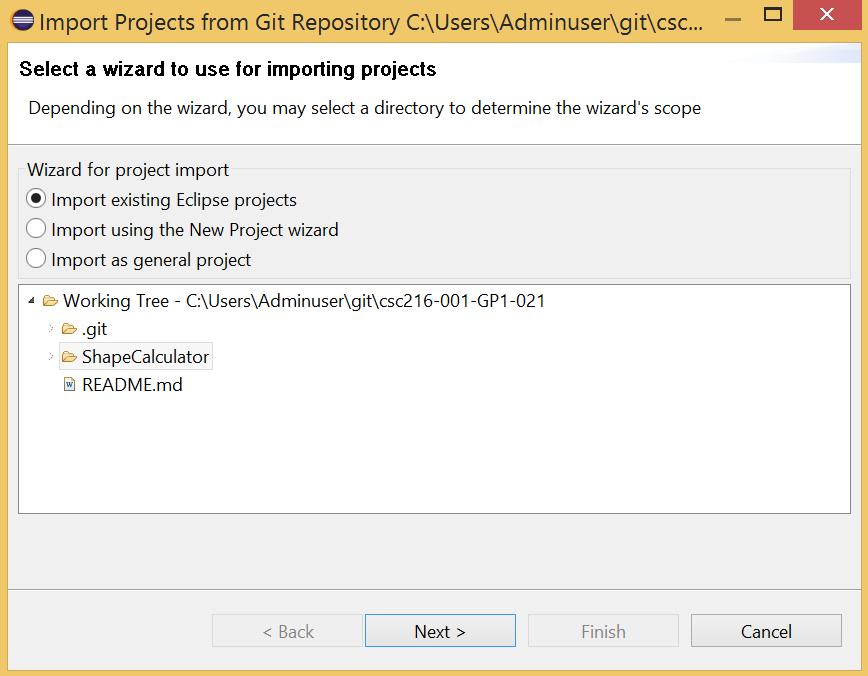
- Click Finish.
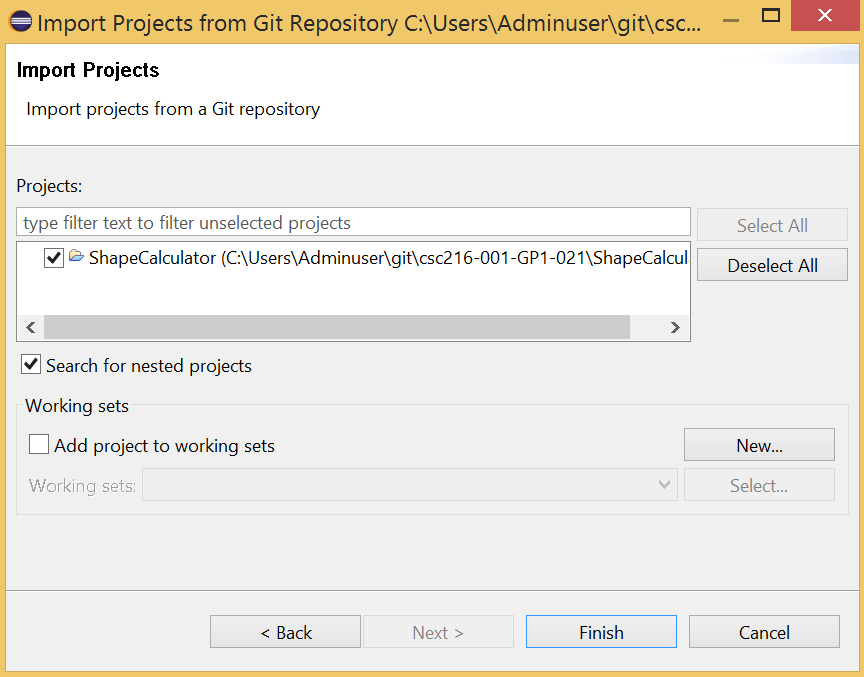
Your project should now be available in Package Explorer so that you can continue coding.