Git at NCSU
NCSU GitHub is a service that supplies remote repositories for your work. You can see a list of repositories that have been set up for you by logging into NCSU GitHub. Your login credentials are your unity id and unity password.
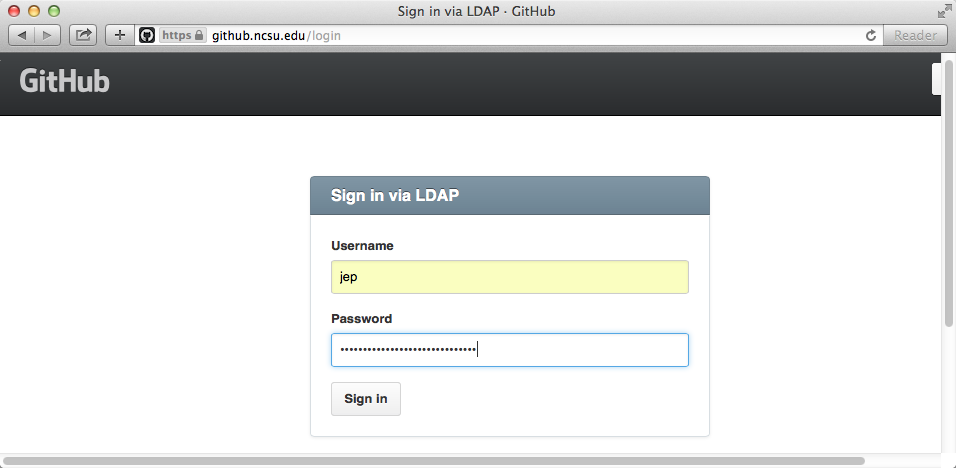
The home page opens when you log in. The top of the home page has an excellent sequence of short tutorials that introduce the basics of Git and GitHub. While you do not need to go through those tutorials now, keep in mind that they have good information that you may find useful in the future.

The home page also shows the remote repositories that you own (“Your repositories”) as well as those that you can additionally contribute to. Clicking on a repository name opens a page showing the repository contents.
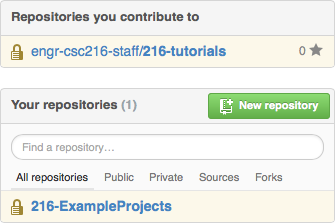
You can create additional repositories for your personal use, but all course-related repositories will be created for you by the teaching staff. To see your course-related repositories, you need to switch your account context as follows:
- Open the dropdown menu under your username at the top left of the page. The figure below shows the account context dropdown for an instructor.
- Choose engr-[CurrentCourse]-[CurrentSemester]. For example, CSC216 in Fall 2016 would select
engr-csc216-fall2016.
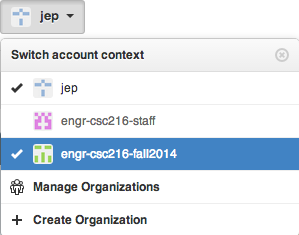
Changing your account context opens to a news feed showing activities associated with that context.